SharePoint Self Service Portal UAE – Empower Employees & Simplify HR
Give your employees the power to manage HR tasks on their own.
Empowering Your Workforce: Introducing Smart City System's SharePoint Self Service Portal
With over 17 years of expertise in hr software solutions in Dubai, UAE, Australia, Africa & MENA Region, we pride ourselves on being a premier Microsoft SharePoint solution partner, delivering cutting-edge employee self service portal solutions. Our SharePoint self-service portal is a dynamic platform that enables users to effortlessly publish software to specific systems. Unlike traditional manual software deployment methods, our portal allows users to publish a curated list of software to their group, empowering them to install software based on their individual needs and requirements.
Welcome to Smart City System’s SharePoint Self-Service Portal, the hub for all your employee needs. Designed to simplify and streamline your daily tasks, our portal offers a user-friendly interface and a range of features to help you manage your HR, IT, and other organizational needs efficiently.
With our sharepoint hr portal, you can update your personal information, request time off, access company policies and documents, submit IT helpdesk tickets, and much more—all in one convenient location. Empower yourself to take control of your work life with our SharePoint Self Service Portal.
Importance of Self Service in Empowering Employees
Self service portals are crucial in empowering employees by giving them more control over their HR-related activities. These portals allow employees to update their personal information, such as contact details and banking information, without having to rely on HR personnel. This not only saves time but also reduces the chances of errors in the data.
Moreover, self service portals enable employees to access important documents, such as payslips and tax forms, at any time, from anywhere. This helps in improving transparency and communication within the organization.
Furthermore, self service portals often include features such as training modules and performance evaluation tools, which help employees in their professional development. By providing these resources, organizations can enhance employee engagement and satisfaction, leading to increased productivity and retention rates.
In today's fast-paced business environment, organizations are constantly seeking ways to enhance employee engagement, streamline operations, and foster a collaborative work culture. One solution that has gained significant traction in recent years is the implementation of a SharePoint Employee Self-Service Portal.
A SharePoint Employee Self-Service Portal is a powerful tool that can revolutionize the way organizations manage their workforce. By providing employees with easy access to essential tools and information, these portals enhance productivity, streamline processes, and improve employee satisfaction. Here are some key features that make SharePoint Employee Self-Service Portals indispensable in today's digital workplace:
Integrating SmartHR into your SharePoint employee self-service portal can greatly enhance the functionality and user experience of your HR processes. Follow these steps to seamlessly integrate SmartHR into SharePoint:
Simplify HR, improve engagement, and centralize employee services. Start using SharePoint Self Service Portal today.
Streamlining the Implementation Process of SharePoint Employee Self Service Portal
Implementing a SharePoint Employee Self Service Portal can be a transformative process for organizations, enabling them to streamline operations and enhance employee satisfaction. However, a successful implementation requires careful planning and execution.
Planning and Design Phase
Development and Customization
Once the planning and design phase is complete, the development and customization of the SharePoint Employee Self Service Portal can begin. This phase involves creating the necessary site structure, designing the user interface, and customizing the portal to meet the specific needs of the organization. Organizations may choose to use out-of-the-box SharePoint features or develop custom solutions depending on their requirements.
Testing and User Feedback
Deployment and Training
Once the sharepoint hr portal has been tested and refined, it is ready for deployment. This involves making the portal accessible to users and ensuring that they have the necessary permissions to access the portal. Organizations should also provide training to users to help them familiarize themselves with the portal’s features and functionalities.
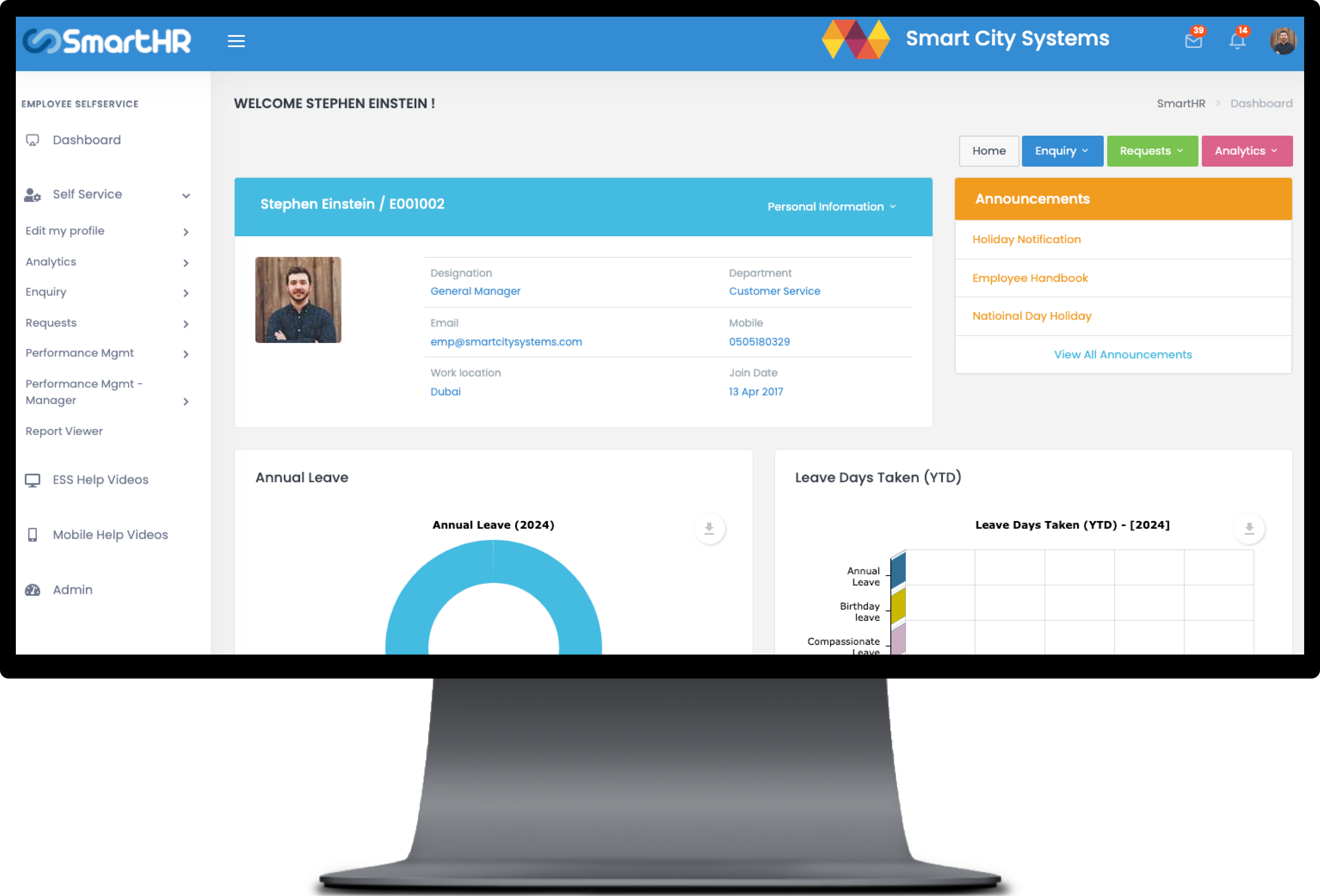
Get Started Today with SharePoint Employee Self Service Portal!
Take the first step towards a more efficient workplace by implementing our user-friendly and customizable portal solution. Get in touch with us now to learn more and schedule a demo!
Frequently asked Questions
You can access the self-service portal by visiting your portal and logging in with your username and password.
On the self-service portal, you can update your personal information, request time off, view company policies and documents, submit IT helpdesk tickets, participate in training and development programs, and provide feedback or suggestions.
To update your personal information, navigate to the “My Profile” or “Personal Information” section of the portal and follow the prompts to make your changes.
To request time off, go to the “Time Off” or “Leave Request” section of the portal, select the type of leave you wish to request, choose the dates, and provide a reason for your request. Then, submit your request for approval.
Yes, the information on the self-service portal is secure. We use industry-standard encryption and security measures to protect your data.
If you encounter an issue with the self-service portal, please contact our IT helpdesk at helpdesk@smartcitysystems.com for assistance.
es, you can access the self-service portal from your mobile device by visiting your portal in your mobile browser.
The self-service portal is updated regularly to ensure that you have access to the latest features and information.
Yes, we welcome your feedback and suggestions for the self-service portal. You can submit your feedback through the portal or contact us directly at info@smartcitysystems.com
Yes, in order to help you maximize the self-service portal, we provide training materials. The “Training and Development” part of the portal contains these resources.
