SharePoint HR Portal Dubai – Empowering Employee Engagement & Efficiency
SharePoint Human Resource: Streamlining HR Processes with Efficiency
The SharePoint Human Resource represents a comprehensive solution designed to streamline and optimize various human resources (HR) processes within organizations. As an integral part of Microsoft SharePoint, this hr system offers a wide range of features tailored specifically to meet the needs of HR departments, facilitating efficient management of employee information, documents, leave requests, recruitment processes, employee evaluations, and more.
In today’s dynamic business landscape, the effective management of human capital is essential for organizational success. The SharePoint HR portal plays a pivotal role in this regard by providing HR professionals with the tools and functionalities they need to enhance productivity, foster collaboration, and ensure compliance with regulatory requirements.
Importance of using HR SharePoint Sites
HR SharePoint Sites are more than just digital HR portals—they’re strategic tools that empower employees, simplify HR operations, and build stronger workplace engagement with a number of important advantages, including:
Centralized Information Management
SharePoint serves as a centralized repository for all HR-related information, including employee profiles, documents, policies, and procedures. This centralized approach ensures easy access to accurate and up-to-date information, facilitating informed decision-making and improving overall efficiency.
Enhanced Collaboration
By leveraging SharePoint's collaboration features, HR teams can work together seamlessly, regardless of geographical location. SharePoint enables real-time document sharing, communication, and collaboration, fostering teamwork and synergy among HR professionals.
Automation of HR Processes
SharePoint HR portal automates various HR processes, such as leave requests, performance evaluations, and onboarding procedures. Automation reduces manual intervention, minimizes errors, and accelerates process execution, allowing HR professionals to focus on strategic initiatives.
Customization and Flexibility
SharePoint offers extensive customization capabilities, allowing organizations to tailor the HR Management System to their specific requirements. Whether it's creating custom workflows, designing personalized dashboards, or integrating third-party applications, SharePoint provides the flexibility needed to adapt to evolving HR needs.
Security and Compliance
Security is paramount when managing sensitive HR data. SharePoint incorporates robust security features, including access controls, encryption, and audit trails, ensuring the confidentiality, integrity, and availability of HR information. Additionally, SharePoint helps organizations maintain compliance with regulatory standards and industry best practices.
Integration with Other Systems
SharePoint seamlessly integrates with other Microsoft Office applications, such as Outlook, Word, Excel, and Teams, as well as third-party HR systems. This integration enhances productivity by allowing HR professionals to use familiar tools and streamline data exchange between different systems.
Build a Modern HR SharePoint Site for Your Business
Simplify HR, boost engagement, and empower your workforce with a modern SharePoint HR portal. Connect with us today to get started.
Implementing a SharePoint HR Management System can revolutionize how your organization manages its human resources. Here are some key benefits:
SharePoint HR Management System is equipped with a range of features designed to streamline HR processes and enhance efficiency. Here are some key features:
Empower your workforce with an all-in-one HR SharePoint site. Request a demo and see how it transforms your HR experience.
Implementation of SharePoint HR Portal
Implementing a SharePoint HR portal requires careful planning, execution, and ongoing maintenance. Here’s a detailed look at the implementation process:
Planning Phase
The planning phase is crucial for laying the foundation for a successful HR SharePoint site implementation. Key activities include:
- Assessment of Current HR Processes: Evaluate existing HR processes, identify pain points, and determine how SharePoint can address these challenges.
- Defining Project Scope and Goals: Clearly define the scope of the project, including the modules and functionalities to be implemented, and set specific, measurable goals.
- Resource Allocation: Determine the resources required for the implementation, including personnel, budget, and time frame.
- Stakeholder Engagement: Engage key stakeholders, including HR staff, IT team, and end-users, to gather input and ensure alignment with organizational objectives.
Installation and Configuration
Once the planning phase of hr software implementation process is complete, the next step is to install and configure the HR SharePoint site. Key activities include:
- Installing SharePoint: Install SharePoint on the organization's servers or use SharePoint Online if using the cloud-based version.
- Configuring SharePoint: Configure SharePoint to meet the specific requirements of the HR department, including setting up user permissions, document libraries, and workflows.
- Integrating with Other Systems: Integrate SharePoint with other systems used by the HR department, such as payroll and performance management systems, to ensure seamless data flow.
User Training
User training is essential to ensure that HR staff and end-users are familiar with the HR SharePoint site and can use it effectively. Key activities include:
- Developing Training Materials: Create user guides, tutorials, and training videos to help users understand how to use SharePoint for HR tasks.
- Conducting Training Sessions: Provide hands-on training sessions for HR staff and end-users to familiarize them with the system's features and functionalities.
- Offering Ongoing Support: Provide ongoing support to users as they start using the system, answering questions and addressing any issues that arise.
Testing and Deployment
Before deploying the HR SharePoint site organization-wide, thorough testing is essential to ensure that the system functions as intended. Key activities include:
- User Acceptance Testing (UAT): Conduct UAT to ensure that the system meets the requirements defined in the planning phase and is user-friendly.
- Performance Testing: Test the system's performance under different loads to ensure that it can handle the organization's HR processes.
- Pilot Deployment: Deploy the system to a small group of users as a pilot to gather feedback and identify any issues before full deployment.
Maintenance and Support
Follow-up assistance and maintenance are crucial to the SharePoint HR portal performance after it is implemented. Key activities include:
- Installing Updates and Patches : Regularly install updates and patches to keep the system secure and up to date. Regularly install updates and patches to keep the system secure and up to date.
- Monitoring System Performance: Monitor the system's performance and address any issues that arise promptly.
- Providing User Support: Offer ongoing support to users, including troubleshooting issues and providing guidance on how to use the system effectively.
Integration with Other HR Systems
Compatibility with Existing Systems
SharePoint Human resource portal is designed to be compatible with a wide range of existing systems, making it easy to integrate into your organization’s IT infrastructure. Whether you’re using Microsoft Office applications, such as Outlook and Excel, or third-party HR software, SharePoint can be seamlessly integrated to enhance functionality and streamline processes.
Seamless Data Transfer
is the seamless transfer of data between different platforms. Whether you’re transferring employee information from an HRIS (Human Resources Information System) or syncing performance data with a performance management system, SharePoint ensures that data is transferred accurately and securely.
Built-In Security Features with Compliance Control
Data Encryption
SharePoint Human resource portal utilizes robust data encryption protocols to ensure that sensitive HR information is protected from unauthorized access. Data encryption converts plain text into ciphertext, making it unreadable without the proper decryption key. This ensures that even if data is intercepted, it cannot be deciphered without the encryption key.
Access Control
SharePoint offers granular access control features that allow organizations to define who has access to specific HR information. Access control can be set at the individual, group, or department level, ensuring that only authorized personnel can view or edit sensitive data. Role-based access control (RBAC) further enhances security by assigning permissions based on user roles and responsibilities.
Compliance with Regulations
HR SharePoint site is designed to comply with various regulatory requirements, including GDPR, HIPAA, and SOX. SharePoint helps organizations meet these regulations by providing features such as data retention policies, audit logging, and compliance reporting. These features ensure that organizations can demonstrate compliance with regulatory requirements and avoid penalties for non-compliance.
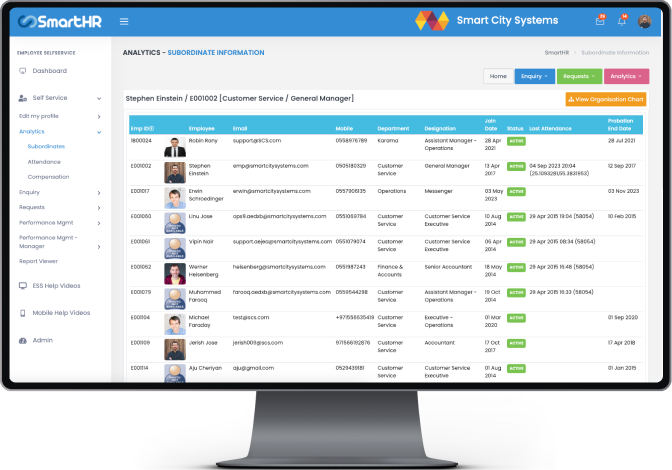
Start Building Your HR SharePoint Site Today
Frequently asked Questions
SharePoint HR portal improves HR processes by centralizing employee information, automating routine tasks, and providing powerful hr analytics and reporting tools.
Yes, SharePoint HR portal is customizable and can be configured to meet the specific needs of an organization.
Yes, SharePoint Human resource portal uses advanced encryption technologies and access control features to ensure that sensitive data is protected from unauthorized access.
Yes, HR SharePoint site can be customized to meet the needs of small businesses.
Yes, SharePoint HR portal can integrate with other HR software through APIs.
The cost of implementing SharePoint HR portal varies depending on the size and complexity of the organization.
Yes, HR SharePoint site can be accessed remotely through a web browser or hr mobile app.
