Leading SharePoint Development Companies in Dubai
Empower Your Team, Simplify Workflows, and Transform Your Business Today!
Elevate Your Business Potential with Comprehensive SharePoint Development Service
Smart City System’s SharePoint Development services offer a comprehensive solution for businesses looking to enhance their internal communication and collaboration. Our team of experts specializes in designing and implementing customized SharePoint portal solution that meet the unique needs of your organization.
SharePoint portal solution are powerful tools that enable organizations to create centralized platforms for their employees. These portals serve as a hub for employees to access important information, collaborate on projects, and communicate with each other. SharePoint offers a wide range of features and customization options, making it a versatile solution for businesses of all sizes. Our portals are designed to improve productivity, streamline workflows, and enhance overall business efficiency.
Whether you are looking to create a new SharePoint portal solution or enhance an existing one, our SharePoint Development services can help. Contact us today to learn more about how we can transform your business with our SharePoint portal solutions.
Why Smart City Systems is Your Ultimate Choice for SharePoint Development
SharePoint development offers a multitude of benefits for organizations seeking to enhance their internal communication and collaboration. Here are some compelling reasons to choose SharePoint development:

Centralized Information
SharePoint portal provide a centralized platform for employees to access important information, such as company policies, documents, and announcements. This centralization ensures that everyone has access to the latest information, leading to improved efficiency and productivity.

Customization
SharePoint portal are highly customizable, allowing organizations to tailor the platform to their specific needs. This customization extends to branding, layout, and functionality, ensuring that the portal aligns with the organization's culture and goals.

Security
SharePoint offers robust security features, including user authentication, access controls, and data encryption. This ensures that sensitive information remains secure, mitigating the risk of data breaches and unauthorized access.

Enhanced Collaboration
SharePoint portal include a variety of collaboration tools, such as document libraries, discussion boards, and social features. These tools facilitate collaboration among employees, regardless of their location, fostering a culture of teamwork and innovation.

Integration
SharePoint integrates seamlessly with other Microsoft products, such as Office 365 and Teams, as well as third-party applications. This integration streamlines workflows and improves productivity by allowing employees to access all the tools they need from a single platform.

Scalability
SharePoint is a scalable platform that can grow with your organization. Whether you have ten employees or ten thousand, SharePoint can accommodate your needs and adapt to your changing requirements.
Crafting Your SharePoint Development Strategy
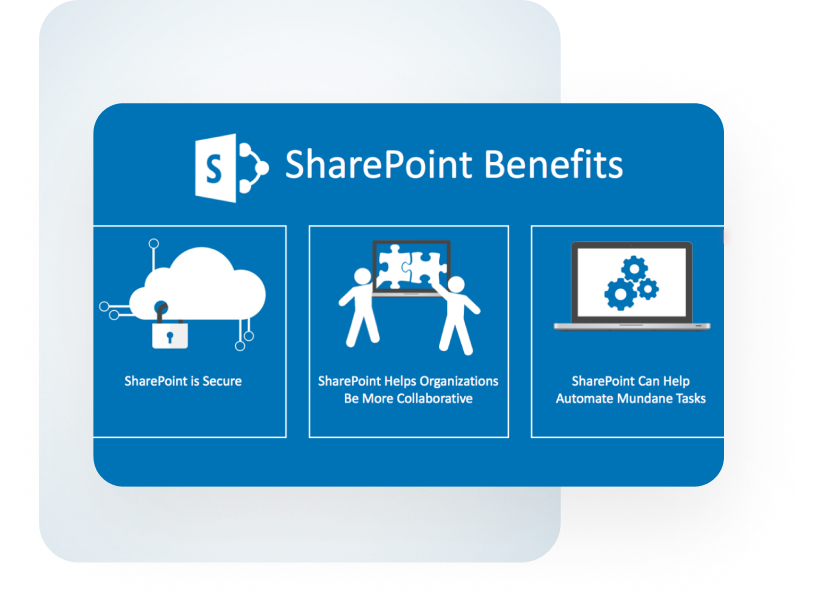
Defining Objectives
Before diving into the development of your SharePoint portal, it’s essential to define clear objectives. These objectives should align with your organization’s overall goals and mission. Some common objectives for SharePoint portal include:
- Improving internal communication and collaboration
- Centralizing access to information and resources
- Streamlining business processes and workflows
- Enhancing employee engagement and productivity
- Promoting a culture of unity and loyalty inside the company
Identifying Key Features
Before diving into the development of your SharePoint portal, it’s essential to define clear objectives. These objectives should align with your organization’s overall goals and mission. Some common objectives for SharePoint portal include:
- Document Management: A robust document management system that allows for easy storage, organization, and retrieval of documents.
- Collaboration Tools: A robust document management system that allows for easy storage, organization, and retrieval of documents.
- Search Functionality: An advanced search functionality that enables employees to quickly find the information they need.
- Customization Options: The ability to customize the portal's look and feel to align with your organization's branding and culture.
- Integration Capabilities: Integration with other systems and applications used by your organization, such as email, CRM, and HR systems.


User Experience Design
User experience (UX) design plays a crucial role in the success of your SharePoint development. A well-designed user experience can enhance employee engagement, improve productivity, and drive adoption of the portal. When designing the user experience for your SharePoint intranet portal, consider the following:
- Intuitive Navigation: Ensure that the portal is easy to navigate, with clear menus and pathways to access information.
- Responsive Design: Design the portal to be responsive across different devices, including desktops, tablets, and smartphones.
- Engaging Content: Create engaging and relevant content that meets the needs of your employees and encourages them to return to the portal regularly.
- Feedback Mechanisms: Include mechanisms for gathering feedback from users to continuously improve the portal based on their needs and preferences.
Schedule a Free Consultation with a SharePoint Specialist
Contact us today to discuss how our SharePoint development services can help you achieve your goals.
Navigating the SharePoint Development Services Journey
Developing a Sharepoint portal involves several key steps to ensure that the final product meets your organization’s needs and requirements. Below is an overview of the typical Sharepoint development services:

Installation and Configuration
- Setting up SharePoint: Install SharePoint on your servers or use SharePoint Online in Microsoft 365.
- Configuring Settings: Configure the basic settings of SharePoint, such as site collections, permissions, and features.
- Setting Up Sites: Create the necessary sites and subsites for your intranet, such as team sites, communication sites, and document libraries.
- Customizing Navigation: Customize the navigation structure of your intranet to make it easy for users to find the information they need.
Customization and Branding
Customizing and branding your SharePoint portal solutions is essential to make it visually appealing and align it with your organization’s brand. This process involves:
- Creating Themes: Design custom themes to change the look and feel of your intranet.
- Customizing Layouts: Customize the layout of your intranet pages to suit your organization's needs.
- Adding Logos and Colors: Incorporate your organization's logos, colors, and fonts to maintain brand consistency.
- Implementing Custom Features: Add custom features and functionalities to enhance user experience and meet specific business requirements.


Content Creation and Management
User experience (UX) design plays a crucial role in the success of your SharePoint portal. A well-designed user experience can enhance employee engagement, improve productivity, and drive adoption of the portal. When designing the user experience for your SharePoint portal, consider the following:
- Creating Pages: Create and publish pages to share important information, news, and updates with your users.
- Managing Documents: Upload, organize, and manage documents in SharePoint document libraries.
- Adding Web Parts: Use web parts to add dynamic content such as news, events, and announcements to your intranet.
- Implementing Workflows: Set up workflows to automate business processes and improve efficiency.
Integration with Other Systems
Once you have defined your objectives, the next step is to identify the key features that your SharePoint development will need to achieve those objectives. This involves identifying the functionalities and tools that will be most beneficial to your organization. Some key features to consider include:
- Connecting to Microsoft 365: Integrate with Microsoft 365 services such as Outlook, Teams, and OneDrive for seamless collaboration.
- Integrating with Line of Business Applications: Connect SharePoint with your organization's line of business applications to access and share data.
- Implementing Single Sign-On: Enable single sign-on (SSO) to allow users to access multiple applications with a single set of credentials.

Ensuring Secure Operation of Your SharePoint Development Services
SharePoint development services, being a central hub for important organizational information, require robust security measures to protect against unauthorized access, data breaches, and other security threats. Here are some key security considerations for SharePoint portal solutions:

Access Controls
To guarantee that only individuals with permission can access the site, impose strict access controls. Use SharePoint's built-in permissions management features to assign permissions based on user roles and responsibilities.

Authentication
Use strong authentication methods, such as multi-factor authentication (MFA), to verify the identity of users accessing the portal. This helps to prevent unwanted access and offers a higher level of security.

Data Encryption
Encrypt sensitive data stored in SharePoint to protect it from being accessed by unauthorized users. Use encryption technologies such as SSL/TLS for data in transit and BitLocker for data at rest.

Secure Configuration
Configure SharePoint and related systems securely, following best practices and recommendations from Microsoft. This includes keeping software up to date, disabling unused features, and using secure communication protocols.

Auditing and Monitoring
Enable auditing and monitoring features in SharePoint to track user activity and detect any suspicious behavior. Regularly review audit logs and monitor for unusual activity that may indicate a security breach.

Data Loss Prevention
Put DLP procedures in place to stop sensitive information from being misused or leaked. Use SharePoint's DLP features to classify and protect sensitive information.

Backup and Recovery
Test your backup and recovery procedures frequently to make sure they are working properly. This ensures that you can recover from data loss or corruption due to security incidents or other issues.

User Training
Provide training to users on best security practices, such as creating strong passwords, recognizing phishing attempts, and using SharePoint securely. Educated users are less likely to fall victim to security threats.

Regular Security Assessments
Conduct regular security assessments, such as vulnerability scans and penetration testing, to identify and address security vulnerabilities in your SharePoint environment.
Maintenance and Support for SharePoint Development
Maintaining and supporting a SharePoint portal solutions is essential to ensure its continued performance, security, and effectiveness in meeting your organization's needs. Here are some key aspects of maintenance and support for SharePoint intranet portals:
Regular Updates and Patches
Performance Monitoring and Optimization
Monitor the performance of your SharePoint portal regularly and optimize its performance as needed. This may include optimizing database performance, reducing page load times, and improving overall responsiveness.
Content Management
Regularly review and update the content on your portal to ensure that it remains relevant and up to date. Remove outdated content and add new content as needed to keep users engaged and informed.
User Support and Training
Provide ongoing support and training to users to help them make the most of the portal. This may include providing user guides, hosting training sessions, and offering assistance with common tasks and issues.
Security Monitoring and Management
Monitor the security of your SharePoint portal regularly and take steps to address any security vulnerabilities or threats. This includes implementing security best practices, such as using strong authentication methods and encryption.
Backup and Disaster Recovery
Implement a backup and disaster recovery plan for your SharePoint portal to ensure that you can recover quickly in the event of data loss or a security breach. Regularly test your backup and recovery processes to ensure their effectiveness.

Request a Free Consultation for SharePoint Development
Contact us today to discuss your project requirements and take the first step towards a more efficient and connected organization. Let's build your future intranet together!
Frequently asked Questions
The time taken to develop a SharePoint portal can vary depending on the complexity of the project, the scope of work, and the specific requirements of the organization. The typical duration of the development process is a few weeks to several months.
Yes, existing SharePoint portals can be upgraded to newer versions of SharePoint or migrated to SharePoint Online in Microsoft 365. This process involves careful planning, migration of content and data, and testing to ensure a smooth transition.
SharePoint portals can be customized in several ways, including custom branding, design, layout, and functionality. Custom web parts, workflows, and templates can also be created to meet specific business needs.
Support for SharePoint development is typically provided by SharePoint consultants, developers, and IT professionals. This support may include troubleshooting, maintenance, updates, and ongoing training for users.
Organizations can benefit from SharePoint development services by improving internal communication, enhancing collaboration, increasing productivity, centralizing information management, and achieving greater efficiency in business processes.
